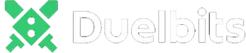Duelbits Casino - Fast Crypto & Interac for Canadians
Funding your account is easy. Honestly, faster than I expected. Deposits hit quickly; withdrawals go out right after approval. The casino doesn't tack on payment fees. Security's standard-256‑bit SSL and optional 2FA. One catch: networks and banks can still charge their own fees.
Deposit methods for Canadian players
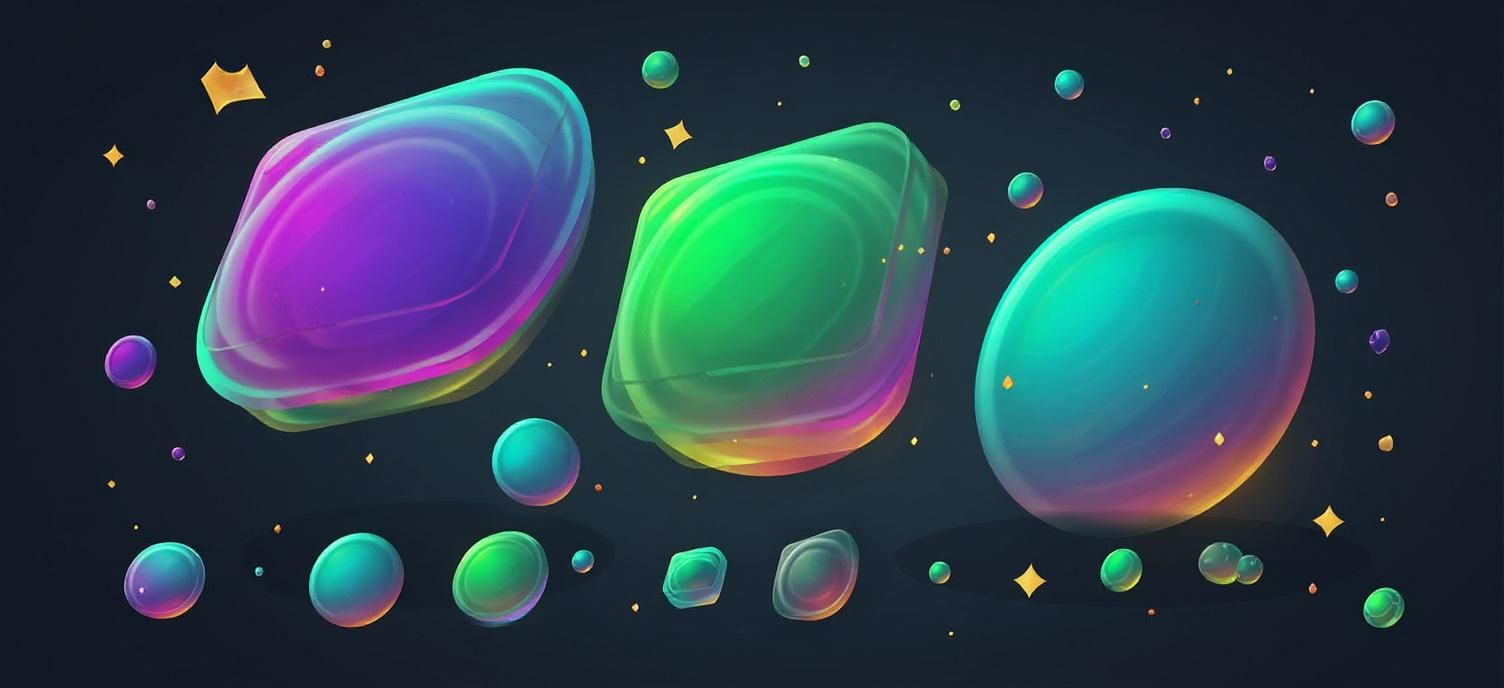
Get Up to $500 + 100 Free Spins
At first I figured deposits would be fiddly-then I saw the cashier flow and relaxed. Here's how it actually works for Canadians, with the limits and speeds I ran into.
If you skim one part, make it this:
- Crypto‑first platform with 11+ coins (BTC, ETH, LTC, USDT, and more).
- Interac e‑Transfer deposits in CAD via integrated third‑party providers.
- Gift cards from listed partners can be redeemed to your balance; some providers tack on a small fee.
- Timing: crypto shows up once the network confirms; Interac is usually near‑instant after your bank/provider okays it.
- The site doesn't add its own fee on deposits. Any network or provider/bank fee is external.
Available deposit options right now for CA players:
- Cryptocurrencies (BTC, ETH, LTC, USDT and more)
- Description: Send supported crypto to the unique address shown on your account's deposit page.
- Minimums: Exact minima are shown per coin/network on the Wallet/Cashier screen.
- Known minima: USDT ERC‑20 $50; USDT BEP‑20 $10 (currently-check the Wallet/Cashier screen for updates).
- Maximums: No listed maximum for crypto deposits; practical limits follow network/provider realities.
- Processing: Credited once the network confirms-usually minutes, depending on traffic.
- Fees: No extra fee from the house; standard on‑chain fees apply.
- Interac (CAD via third‑party)
- Description: Fund in CAD using Interac e‑Transfer through an integrated payment partner.
- Minimum/Maximum: You'll see your exact min/max on the deposit page; most majors sit in a similar range across banks.
- Processing: Near‑instant after approval by your bank/provider.
- Fees: The site doesn't add its own fee; your bank or the provider might charge a fee.
- Note: Payouts go to crypto only-you'll cash out to your wallet.
- Gift cards (via third‑party)
- Description: Buy a supported gift card from a listed partner and redeem it; value converts to your on‑site balance.
- Minimum/Maximum: Based on the partner's denominations; shown at purchase.
- Processing: Generally instant once the code validates.
- Fees: Partner purchase fees or spreads can apply; no extra fee from the house.
What seasoned players in Canada tend to do:
- Use Interac for quick CAD onboarding, and set up your crypto wallet early for smooth withdrawals.
- For USDT, lower‑fee networks like BEP‑20 (or TRC‑20 if shown on the deposit page) can save on gas-always confirm supported networks first.
- Copy‑paste the exact address and network from the Wallet/Cashier screen to avoid mis‑sends.
Helpful links on site:
- Compare options in the payment methods section once logged in.
- Review rules before depositing in the terms & conditions.
Set a budget and stick to it-treat it like movie money, not income. If you need a hand, the safer play tools can help.
Cryptocurrency deposits and withdrawals
Here's how crypto works on the site for Canadian players-supported assets, confirmations, networks, and practical fee tips.
Supported cryptocurrencies:
- Bitcoin (BTC), Ethereum (ETH), Litecoin (LTC), Tether (USDT), plus other major coins listed on your Wallet/Cashier screen.
- Stablecoins can be available across different networks (e.g., ERC‑20, BEP‑20). Always match the supported network shown before sending.
Why crypto is popular with CA players:
- Fast cashouts: Withdrawals are sent right after approval; final timing depends on blockchain confirmations.
- No internal fees: The site doesn't add its own fee on crypto deposits/withdrawals-only blockchain fees apply.
- Transparent tracking: You can follow transactions on public block explorers.
Limits and confirmations:
- Minimums: Shown per coin/network on the Wallet/Cashier screen (e.g., USDT ERC‑20 $50; USDT BEP‑20 $10).
- Maximums: No explicit crypto withdrawal cap published; large payouts may undergo standard risk reviews and identity verification.
- Confirmations: Requirements vary by coin/network and are displayed before you send.
Network fees in plain language:
- Fees are set by the blockchain and move with congestion.
- BTC/ETH can spike during peak times; LTC and BEP‑20 networks are often cheaper.
- Pick the supported network that fits your speed and cost expectations.
Wallet address generation:
- Open your account's deposit page, pick the coin and network, and you'll get a unique address/QR.
- Only send the specified coin on the exact network shown.
- For withdrawals, paste your external wallet address carefully and verify network compatibility.
Exchange rate handling:
- If you buy crypto through a third‑party, that provider shows the final rate and fees before you confirm.
- If you swap assets on site via a partner, rates/spreads are displayed at checkout.
| Crypto | Min deposit | Max withdrawal | Processing |
|---|---|---|---|
| Bitcoin (BTC) | Shown on Wallet/Cashier screen | No listed maximum | Once the network confirms it |
| Ethereum (ETH) | Shown on Wallet/Cashier screen | No published cap | After the blockchain gives the green light |
| Litecoin (LTC) | Shown on Wallet/Cashier screen | No listed maximum | Once the network confirms it |
| USDT (ERC‑20) | $50 | No published cap | After the blockchain gives the green light |
| USDT (BEP‑20) | $10 | No listed maximum | Confirmation time varies by traffic |
| Other supported coins | Shown per coin | No published cap | Varies by network |
| Method | Speed | Fees | Best for |
|---|---|---|---|
| Crypto | Fast once confirmed | Network fees only | Players comfortable with wallets/blockchain |
| Interac (via provider) | Near‑instant after approval | Your bank or the provider might charge a fee | Players starting with CAD, new to crypto |
What saved me headaches:
- I send a tiny test first when I'm using a new wallet-caught a wrong network once and saved the full amount.
- On busy ETH nights, I switch to USDT on BEP‑20 if it's supported-fees were a fraction for me.
- Double‑check the first and last 6 characters of every address. Paranoid? Maybe. Worth it.
Regulatory context: The platform operates under a Curaçao license (see the footer link for specifics). Anti‑money‑laundering checks and identity verification apply to payments as outlined in the site policies.
Fun first, money second. If it stops being fun, take a breather.
Local payment options for Canada
I mostly use Interac to get started and cash out in USDT-so expect a slight bias toward that flow.
Interac (CAD via third‑party)
I usually start with Interac-no FX and my bank recognizes it. Here's how I ran through it, plus the hiccups I hit and the timing.
- No currency conversion when you fund in CAD.
- Familiar Canadian banking steps and support.
- Approvals are typically quick with participating banks/providers.
Limits and timing (as of this month):
- Check the Wallet/Cashier screen for your limits. Banks differ a bit, but it's easy to spot before you confirm.
- Credits usually land moments after your bank/provider gives the OK.
Steps I followed:
- Log in, open the Wallet/Cashier screen, choose Interac.
- Enter the CAD amount and follow the provider prompts.
- Approve the transfer in your banking app.
- Return to the site; the balance updates after approval.
Two quirks I hit:
- One bank flagged my first gaming transfer. I retried later and it sailed through.
- Interac deposits don't set your cashout rail. Payouts go to crypto only-set up a wallet first.
Gift cards (partner purchase)
Why some CA players prefer gift cards:
- No direct gaming charge on your bank statement.
- Fast redemption with instant balance updates after a successful code entry.
Limits and timing:
- Denominations are set by the partner; you may see a fee or spread at checkout.
- Redemption is typically instant after validation.
How to redeem:
- Open the deposit page and pick the gift card option.
- Select a listed partner and denomination, complete purchase.
- Enter the code to convert to your balance.
- Confirm the updated balance before you play.
Avoid these pitfalls:
- Stick to partners listed on the Wallet/Cashier screen-skip unlisted resellers.
- Check any partner fees before you confirm.
Need more? See the detailed payment methods, plus the site's privacy policy and terms & conditions.
Withdrawal methods and timelines
All cashouts on the platform are paid out in cryptocurrency. You can deposit with Interac or gift cards, but you'll withdraw to your own crypto wallet.
Available withdrawal rails:
- Crypto: BTC, ETH, LTC, USDT, and other supported coins listed on your Wallet/Cashier screen.
Minimums and maximums:
- Minimums are shown per coin and reflect network fees and economics.
- No fixed crypto maximum is published. Larger payouts can involve standard risk reviews and ID checks.
Processing times:
- Casino handling: Instant release once approved.
- On‑chain finality: Funds arrive after the chain confirms-often minutes, depending on traffic.
Notes for Canadians:
- Withdraw to a wallet you control (you hold the keys). Exchange deposit rules/networks can change without notice.
- Always match coin and network before confirming. A mismatch can permanently lose funds.
If a withdrawal shows pending, check the verification section below and the faq for common triggers.
Withdrawal requirements and wagering rules
Before cashing out, standard playthrough rules can apply to help meet anti‑abuse and compliance obligations in the site policies.
Deposit turnover requirement:
- Some sites require you to wager deposits before withdrawal (often 1x). Check your Wallet/Cashier screen for the exact figure.
- Your exact requirement is shown on your account and governs your withdrawals.
Quick example:
- If your page shows a 1x turnover and you deposit $100, you must wager $100 before withdrawing.
- Slots typically contribute 100%. Some games/bets can be excluded-check game rules and on‑screen notes.
If not met:
- Withdrawals may pause until turnover is satisfied.
- In abuse cases, a fee or partial cancellation can apply under the terms & conditions.
Bonus wagering vs. deposit turnover:
- Bonus wagering is separate-and usually higher-with different game contributions. Annoying, I know, but check the fine print.
- Finishing bonus wagering doesn't remove standard deposit turnover if it still applies.
VIP exceptions:
- Higher tiers may get faster manual reviews or tailored limits; compliance rules still apply to everyone.
Actionable tips:
- Open the Wallet/Cashier screen to see your current turnover status before requesting a cashout.
- Avoid low‑risk patterns that may not count toward turnover and can trigger reviews.
Use limits and cool‑offs if you're chasing playthrough too hard-the safer play tools are there for a reason.
KYC verification process: documents, timing, and tips
I'm not a compliance officer, but here's when the site asked me for documents and what sped it up.
When verification is triggered:
- At your first withdrawal or when your overall activity hits internal thresholds.
- When risk monitoring flags anomalies (e.g., payment method mismatches).
- Random checks to meet anti‑money‑laundering and counter‑terrorist financing obligations listed in the policies.
Requested documents (typical):
- Identity: Valid government photo ID (passport, driver's licence, or national ID).
- Address: Utility bill, bank statement, or government letter dated within 90 days showing your name/address.
- Payment proof: Screenshots/statements linking you to the wallet or Interac account used for deposits.
Document standards:
- Colour images, all corners visible, no edits/filters, high resolution.
- Names/addresses must match account details.
- ID must be in date.
How to submit:
- Use the verification tab in your account when prompted.
- If support directs you, use the secure upload link from chat/email.
Timelines and status:
- Reviews usually take a day or two once your docs are in.
- During review, withdrawals can show pending and some features may be limited.
Source of funds/wealth (higher amounts):
- May include pay slips, tax returns, business statements, or investment records.
- Crypto users may be asked for wallet histories or exchange statements.
Common rejection reasons-and fixes:
- Blurry/cropped: Rescan at higher resolution with all edges visible.
- Mismatched details: Update your account to match documents or provide proof of name change.
- Outdated address proof: Provide a document issued in the last 90 days.
Best practices for Canadians:
- Use your legal name and primary residential address from the start.
- Have wallet ownership proof ready if you plan high‑value crypto withdrawals.
- Reply promptly to support to keep things moving.
See the terms & conditions for verification rules and the privacy policy for data handling.
Fees and processing times: what CA players should expect
The table below summarizes typical fees and timings. The site lists 0% internal fees; third‑party/provider and blockchain fees can still apply. Timelines vary with verification, bank/provider policies, and network traffic.
| Payment method | Deposit fee | Withdrawal fee | Deposit time | Withdrawal time | Availability | Notes |
|---|---|---|---|---|---|---|
| Interac (via provider) | No extra fee from the house | N/A | Near‑instant after approval | N/A | Canada | Your bank or provider might charge a fee; payouts go to crypto only |
| Gift cards (partner) | No extra fee from the house | N/A | Instant after redemption | N/A | Canada | Partner fees/spreads can apply |
| Bitcoin (BTC) | No extra fee from the house | Network fee only | After confirmations | Instant release + confirmations | Most regions incl. CA | Speed varies with congestion |
| Ethereum (ETH) | No extra fee from the house | Network fee only | After confirmations | Instant release + confirmations | Most regions incl. CA | Gas price fluctuates with demand |
| Litecoin (LTC) | No extra fee from the house | Network fee only | After confirmations | Instant release + confirmations | Most regions incl. CA | Often cheaper/faster than BTC at peaks |
| USDT (ERC‑20) | No extra fee from the house | Network fee only | $50 min; after confirmations | Instant release + confirmations | Most regions incl. CA | Higher ETH gas possible |
| USDT (BEP‑20) | No extra fee from the house | Network fee only | $10 min; after confirmations | Instant release + confirmations | Most regions incl. CA | Often lower fees vs. ERC‑20 |
What 'instant' really means:
- "Instant" means the site releases funds immediately after approval; the blockchain still needs confirmations.
- Weekends/holidays: Crypto keeps moving, but ID reviews may take longer if documents are pending.
Canada‑specific notes:
- Interac timing depends on your bank/provider queue.
- For cheaper stablecoin withdrawals, consider USDT BEP‑20 if your Wallet/Cashier screen supports it.
Limits and currencies
CAD deposits are supported via providers; all withdrawals are in crypto. Exact per‑transaction limits depend on your method and verification status and are shown on your Wallet/Cashier screen.
| Currency | Min deposit | Max withdrawal/day | Monthly limit | Exchange rate | Conversion fees |
|---|---|---|---|---|---|
| CAD | Shown on Wallet/Cashier screen | Withdrawals in crypto | Withdrawals in crypto | Provider live rates | Provider fees/spread may apply |
| USD | Shown on Wallet/Cashier screen | Withdrawals in crypto | Withdrawals in crypto | Live market rates | The site doesn't add its own fee; third‑party spreads possible |
| BTC | Shown per coin | No listed maximum | No published cap | Market rate at time of use | Network fees only |
| USDT (ERC‑20) | $50 | No listed maximum | No published cap | Market rate at time of use | Network fees only |
| USDT (BEP‑20) | $10 | No listed maximum | No published cap | Market rate at time of use | Network fees only |
VIP adjustments:
- High‑tier players can request tailored limits subject to enhanced ID and source‑of‑funds checks.
- Approved changes are confirmed by support or a VIP manager case‑by‑case.
Tip: Always check the Wallet/Cashier screen before sending funds for the latest limit values.
VIP and high‑roller payment benefits
The VIP program focuses on rakeback and level‑up rewards. Payment handling for high‑rollers is individualized with priority reviews at higher tiers. Your actual perks depend on your tier and risk profile.
| VIP level | Daily limit | Processing time | Fees | Exclusive methods | Support |
|---|---|---|---|---|---|
| Entry tiers | Standard | Instant, subject to checks | No extra fee from the house | Standard crypto rails | 24/7 live chat |
| Mid tiers | Raised on request | Priority review | No extra fee from the house | Additional crypto networks if enabled | Priority queue |
| High tiers | Tailored limits | Expedited handling | No extra fee from the house | Case‑by‑case arrangements | Dedicated VIP contact |
How to qualify and request increases:
- Climb VIP levels by wagering and engaging with the program.
- Ask live chat for limit changes once fully verified.
- Be ready to provide extra documentation for substantial increases.
All benefits remain subject to anti‑money‑laundering policies and ongoing risk monitoring.
Managing your transaction history
Your account tools help you track deposits, withdrawals, and bonuses so you can budget-and pull records if you ever need tax reporting.
Where to find it:
- Go to the Wallet/Cashier screen and open the History/Transactions tab.
- Filter by type (deposit/withdrawal), method, date range, or status.
What's included:
- Date/timestamp, currency, amount, method.
- Status (pending/completed/failed), plus references or on‑chain hashes for crypto.
Downloads:
- Export options are available where supported. For custom statements, ask live chat.
- For crypto, save transaction hashes and wallet/explorer screenshots.
Understanding statuses:
- Pending: Waiting on confirmations, verification, or provider approval.
- Completed: Funds fully credited/sent; confirmations met.
- Failed: Rejected by provider/bank or due to incorrect details-contact support with the reference.
Disputing a transaction:
- Collect screenshots, hashes, bank references, timestamps.
- Contact 24/7 live chat with your account email and the transaction reference.
Good practice:
- Keep your own spreadsheet of deposits/withdrawals, especially if you convert crypto to fiat off‑site.
- Store KYC approvals and any payment‑related correspondence.
Common payment issues and solutions
Quick troubleshooting for the most common bumps-and how to fix them without hassle.
Declined deposits
Likely causes:
- Bank/provider blocks on gaming payments.
- Incorrect details or insufficient funds.
- Provider or daily bank limits hit.
Fixes:
- Try again after checking bank/provider limits or choose another listed option.
- Ensure your account details match what your bank has on file.
- Consider crypto funding if bank options stay blocked.
Prevention:
- Where appropriate, let your bank know you approve payments to the provider.
- Stay within daily limits shown on your deposit page.
Pending withdrawals
Likely causes:
- Verification required or refreshed after a large win.
- Deposit turnover not completed.
- On‑chain congestion causing delay.
Fixes:
- Complete verification promptly; see the KYC section and the faq.
- Check turnover progress on the Wallet/Cashier screen and finish remaining playthrough.
- Track your transaction hash on a block explorer.
Missing deposits (crypto)
Likely causes:
- Wrong network or address used.
- Not enough confirmations yet.
Fixes:
- Verify coin and network. If correct, contact support with the hash.
- Wait for confirmations-credit posts automatically when met.
Failed withdrawals
Likely causes:
- Expired/incomplete verification.
- Active bonus or turnover not met.
- Address/network mismatch in the form.
Fixes:
- Update verification with clear, valid documents.
- Finish required playthrough and resubmit.
- Re‑enter the address on the supported network shown.
Contact support if:
- A crypto hash shows complete but funds aren't credited after normal confirmations.
- A provider reference shows success but your balance hasn't updated after a reasonable time.
Payment security and player protection
They cover the usual security layers. You still want 2FA on and unique passwords-don't skip that.
- TLS 1.2+ with 256‑bit SSL encryption protects data in transit.
- Account protection with optional two‑factor authentication (2FA).
- Transaction monitoring plus anti‑money‑laundering checks on deposits/withdrawals.
- Personal data handling per the site's privacy policy.
- Limits and cool‑offs in the safer play tools section.
Security basics are in place-TLS, 2FA, and AML checks-so do your part: strong passwords and 2FA on. The platform lists its Curaçao license details (linked on the policy page).
Important: Fun first. If you're tilted, step away and reset your limits.
Tax implications and reporting for Canadian players
This is general information for CA residents using the platform-not tax advice. Always consult a licensed Canadian tax professional.
Gambling winnings under Canadian practice:
- For most casual players, gambling winnings aren't taxable as income per CRA guidance.
- If you gamble in a business‑like manner (professional level), income may be taxable.
Crypto angles to remember:
- Converting crypto to fiat, swapping, or otherwise disposing of crypto can trigger capital gains/losses.
- Track acquisition cost, proceeds, dates, and fees for relevant crypto transactions.
Records worth keeping:
- Deposit/withdrawal logs from your account history.
- Blockchain hashes and wallet screenshots.
- Exchange records for any crypto‑to‑fiat conversions.
Year‑end statements and forms:
- No Canadian T‑slips are issued by the casino. Request an account statement via support if needed.
- Maintain your own ledger for accuracy.
Cross‑border notes:
- If you're tax‑resident elsewhere or move funds across borders, additional reporting may apply.
Disclaimer: Tax rules evolve. Confirm current CRA positions and any provincial requirements with a qualified advisor.
Responsible gambling payment tools
Payment‑related controls can help you stay on budget. The site outlines safer play guidelines and offers self‑exclusion. If a specific control isn't visible in your dashboard, live chat can apply it for you.
Available/requestable tools:
- Deposit limits: Daily/weekly/monthly caps on total deposits.
- Loss limits: Cap net losses over a set period where supported.
- Session controls: Time reminders and cool‑off periods.
- Self‑exclusion: Temporary or permanent blocks; pending withdrawals are typically processed per policy, but play is disabled.
How to set or change limits:
- Check account settings for built‑in controls.
- If a control isn't listed, ask 24/7 chat to apply it-state exact amounts and timeframes.
- Cooling‑off periods may apply before increases; decreases take effect immediately.
Irreversibility:
- Self‑exclusion is binding for the chosen period; access returns automatically when it ends.
Important reminders for Canadians:
- The safer play tools page lists warning signs and support contacts.
- Treat deposits as entertainment spend-don't chase losses.
| Quick FAQ Facts | Key takeaway |
|---|---|
| Deposits | Crypto/Interac are fastest; fees come from networks/providers, not the house |
| Withdrawals | Crypto only; instant release plus confirmations |
| Verification | Usually required before your first cashout |
| Turnover | Deposit playthrough can apply; check your Wallet/Cashier screen |
FAQ
-
Interac shows up after the provider/bank okays it. Crypto lands once the network confirms-usually minutes unless traffic's heavy.
-
If it's still pending, contact live chat. Once it's released to the blockchain, it can't be reversed.
-
Common causes: bank/provider blocks, incorrect details, or exceeded limits. Try again later, switch methods, or contact your bank or live chat.
-
It's the deposit playthrough applied before withdrawal. Your exact requirement appears on the Wallet/Cashier screen.
-
Valid photo ID, recent proof of address, and proof of the payment method used. Submit colour images with all corners visible and details matching your account.
-
Blockchain network fees are on‑chain costs. The site doesn't add payment fees on crypto.
-
Crypto processing continues, but verification queues and provider queues can add time on weekends/holidays.
-
The site lists 0% internal fees. Some providers tack on a small fee or spread when converting CAD to crypto.
-
You can deposit with Interac or gift cards, but you'll cash out to your wallet. Add your wallet details on the Wallet/Cashier screen before requesting a payout.
-
Yes. Bonus wagering sits apart from deposit turnover (and it's often tougher). Double‑check the game list and current terms on the bonuses & promotions page to avoid delays.
-
Higher tiers can receive priority reviews and tailored limits once verified. Your VIP contact can confirm current options.
-
Canadian T‑slips aren't issued. Request an account statement if needed and speak with a Canadian tax professional.
Payment contacts and support
Stuck on a payment? Chat is quickest-bottom‑right bubble.
- 24/7 live chat: Bottom‑right widget on every page-fastest for payment issues.
- Email/ticket: If chat opens a follow‑up, you'll receive a secure upload link or ticket reference.
- Policy references: Review the terms & conditions, privacy policy, and the safer play tools pages for official rules.
Have this info handy when you reach out:
- Your account email and username.
- Transaction reference or blockchain hash, amount, currency, and timestamp.
- Screenshots from your wallet, bank, or provider portal if applicable.
Operator and license transparency:
- Heads‑up for Ontario: local rules differ via AGCO/iGO. Review provincial guidance before you play.
- License details (linked on the policy page) are posted in the footer.
If you need more help after first contact, ask chat to escalate your case to a payments specialist or your VIP manager where applicable.
Final reminder: Keep it fun and within your budget. Use limits, and don't chase losses.
Last updated: October 2025. This is an independent review for informational purposes and is not an official duelbits777-canada.com page.